 |
Heart Rate Distribution Chart (Data Field)
V2.6.0
for Garmin ConnectIQ-Compatible Devices
|
 |
Heart Rate Distribution Chart (Data Field)
V2.6.0
for Garmin ConnectIQ-Compatible Devices
|
The FREE Version is fully functional and offers all features so that you can test the data field intensively without any risk on your Garmin device. If you like it and would like to have an add-free version, please donate to upgrade to the PREMIUM Version.
If you like this data field and would like to get rid of the "Free Version" notification (with vibration) all 10 minutes, please donate to upgrade to the PREMIUM Version. After donation we will sent you the unlock key immediately.
After successful donation you immediately will get a mail to the mail address used in PAYPAL. It contains the unlock keys and the activation information for the selected PREMIUM Version(s). The information is provided as attached PDF. If this is not the case, please do following:
The FREE version is active if you see the "Please donate as EARLY BIRD" message upon application start. Some users reported that the FREE version is still active after entering the registration key and synchronization. In all known cases the key was entered properly.
In such a case, please check following hints:
Hint 1: Please copy the registration key with 9 characters length exactly in the given format (XXXX XXXX) into this text field. The registration key evaluation is case sensitive and no spaces are allowed at the beginning or end. One space is mandatory after the fourth character.
Hint 2: Users reported than on some devices (e.g. Android-based mobile phones) more than one space is added when copying the key to the app settings field. Please make sure that there is exactly one space after the fourth character.
Hint 3: Please synchronize the settings with your watch afterwards. Please disable the bluetooth connection between your mobile phone and watch as otherwise the settings might be overwritten.
Hint 4: Sometimes it is necessary to reboot the watch (for whatever reason).
Hint 5: Please use the right key for the selected application or data field.
Unfortunately Garmin resets the user settings when updating the data field. This leads to the problem that all configurations are lost and the FREE Version is active again. I´m testing some work-arounds but so far I was not successful. As soon as I have updates, I will publish them here.
The data field uses the Garmin API´s to retrieve most of the information and cannot be more precise than the data delivered from there. Garmin states following about activity tracking and accuracy:
The app uses the Garmin API to retrieve heart rate related data cannot be more precise than the data delivered from there. Regarding wrist-based accuracy, Garmin states following:
Some users reported that an update of the firmware is requested even though the latest firmware is already installed. In such a case, please try out following options:
We do our best to test the data field as good as possible. As we do not have all physical available devices and all ANT+ sensors with all combinations of Garmin firmware versions, we have to do most of the tests on the simulator provided by Garmin. If you detect problems with our application on your Garmin device, please provide us detailed feedback via the official bug report form in order we are able to understand and reproduce your problem. This gives us a fair chance to provide a fix as soon as possible.
Here the link to the data field specific bug report form:
THANK YOU VERY MUCH for YOUR SUPPORT!!!!
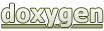 1.8.15
1.8.15